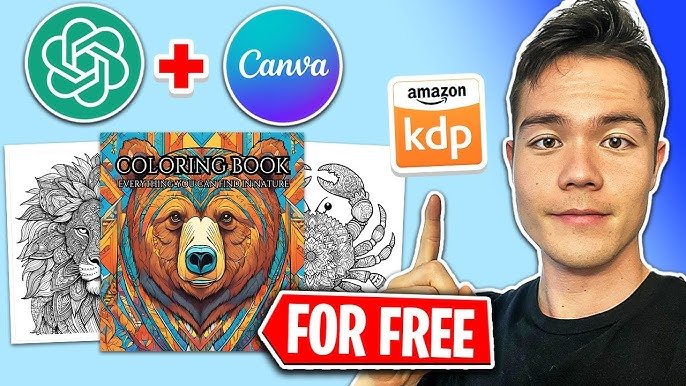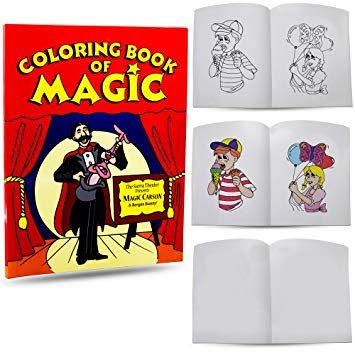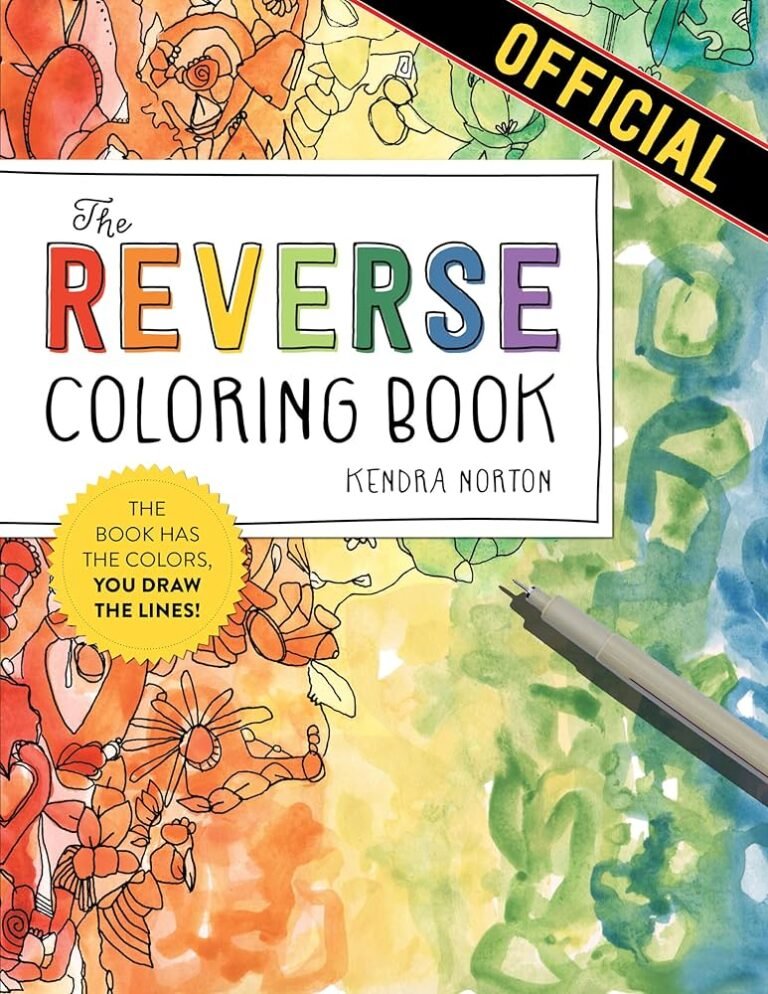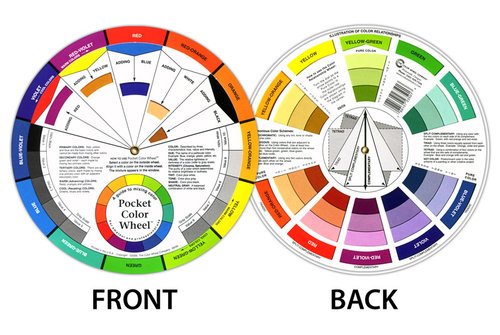How to Create a Coloring Book Using AI: Step-by-Step Guide
Creating a coloring book can be a fun and rewarding project. Using AI can make it even easier. In this guide, we will walk you through the steps to create a wonderful coloring book with the help of AI technology.

Credit: www.dzine.ai
What You Need to Get Started
Before we dive into the steps, let’s gather some essential tools and resources.
- Computer or Laptop: A device to run AI software.
- AI Software: Tools like DALL-E, MidJourney, or similar.
- Drawing Tablet (Optional): For more precise drawings.
- Imagination: Creative ideas for your coloring book.
Step 1: Choose Your Theme
First, decide on a theme for your coloring book. Themes can range from animals, nature, and fantasy to space adventures. Picking a theme helps you stay focused and creates a cohesive book.
Step 2: Generate Images Using AI
Now it’s time to generate images. Here’s how you can do it:
- Open your chosen AI software.
- Enter a description of the image you want.
- For example, type “cute cat playing with yarn.”
- Let the AI generate a picture based on your description.
- Review the generated image and save it if you like it.
Repeat this process for all the images you need for your coloring book. Aim for around 20-30 images to make a good-sized book.
Step 3: Simplify the Images
AI-generated images are often detailed. We need to simplify them to make them suitable for coloring. Follow these steps:
- Open the image in an image editing software.
- Convert the image to black and white.
- Use tools to remove small details and noise.
- Outline the main features of the image with bold lines.
This process makes the images easier to color for kids.
Step 4: Arrange Your Images
Now, arrange your images in a document. Here’s how:
- Open a word processor or book layout software.
- Create a new document and set the page size.
- Insert each image on a separate page.
- Add page numbers and any captions if needed.
Make sure the arrangement is clean and visually appealing.
Step 5: Add a Cover Page
Every coloring book needs an attractive cover. Here’s how to create one:
- Use AI to generate a colorful image matching your theme.
- Add the title of your coloring book on the image.
- Include your name as the author.
Make sure the cover is bright and inviting.
Step 6: Review and Edit
Before finalizing, review your coloring book. Check for any mistakes or areas that need improvement. Here’s a quick checklist:
- Are all images clear and easy to color?
- Is the cover page attractive?
- Are there any typos or errors in the captions?
Make necessary edits to ensure everything looks perfect.
Step 7: Print Your Coloring Book
Once you are happy with your coloring book, it’s time to print it. Here’s how:
- Save your document as a PDF.
- Find a local or online printing service.
- Upload your PDF and select your printing options.
- Order a sample copy to review the print quality.
Make sure the colors and images look good in print.
Step 8: Share Your Coloring Book
Congratulations! You’ve created a coloring book. Now, share it with the world. Here are some ways to do it:
- Sell Online: Use platforms like Amazon or Etsy.
- Gift to Friends: Share printed copies with loved ones.
- Local Bookstores: Approach local shops to sell your book.
- Social Media: Promote your book on social media platforms.

Credit: m.youtube.com
Frequently Asked Questions
What Tools Can Create A Coloring Book?
AI tools like MidJourney, DALL-E, and Canva are popular for creating coloring books.
How Do Ai Tools Work?
AI tools generate images based on your text prompts, making it easy to create unique coloring pages.
Are Ai-created Coloring Books Customizable?
Yes, you can customize the designs, colors, and themes to fit your specific needs and preferences.
Is Ai-generated Art Copyright-free?
It depends on the AI tool’s policy. Always check the usage rights before publishing.
Conclusion
Creating a coloring book using AI is fun and easy. By following these steps, you can make a beautiful and engaging coloring book. Let your creativity shine and bring joy to kids and adults alike. Start your coloring book project today!