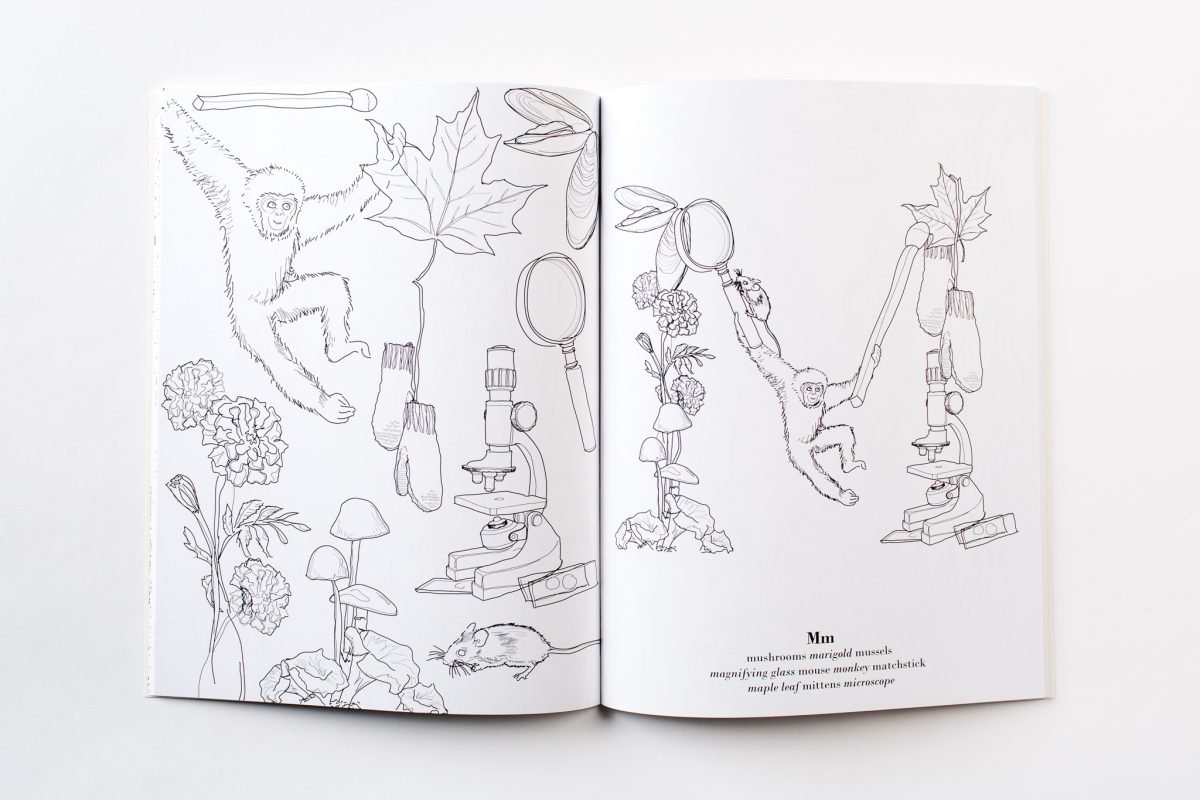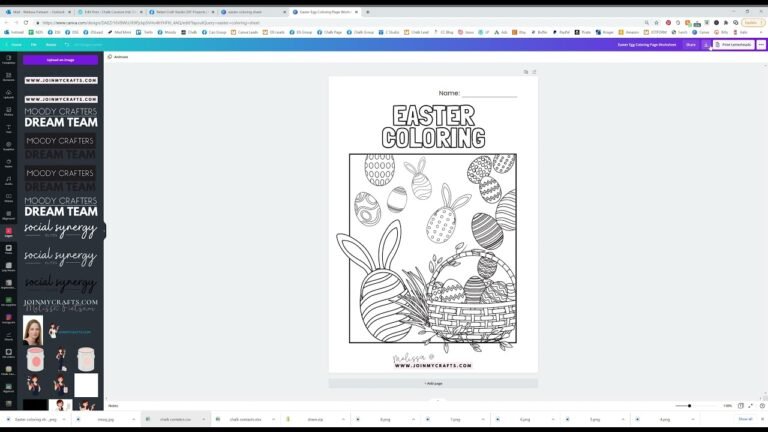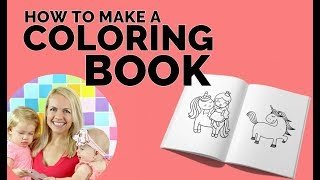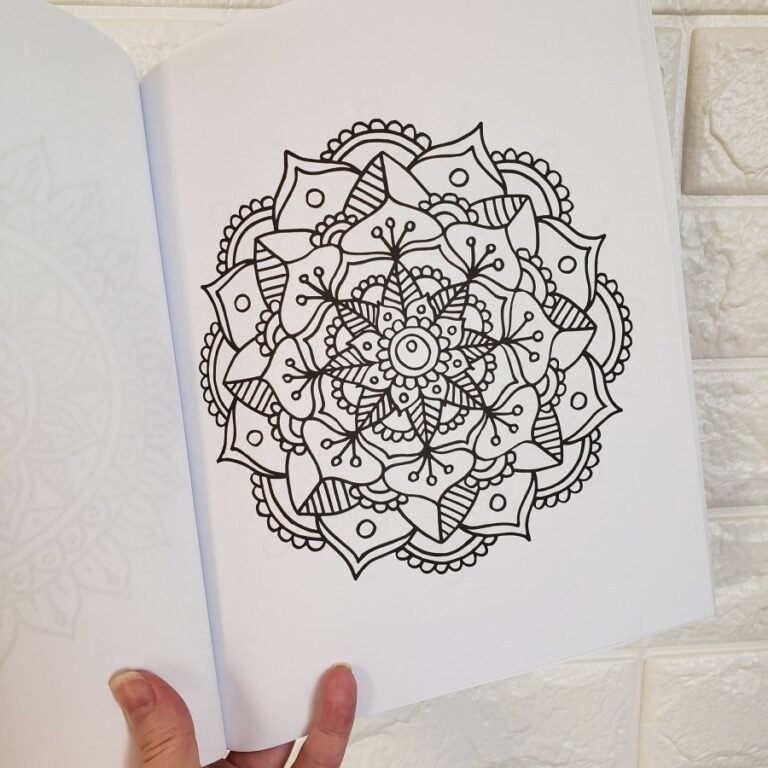How to Print a Coloring Book: Step-by-Step Guide
Coloring books are fun for kids and adults. You can make your own at home. This guide will show you how to print a coloring book easily.
Why Print Your Own Coloring Book?
Printing your own coloring book is fun. You can choose the pictures you like. It is also cheaper than buying one. Plus, you can print as many copies as you want.
What You Will Need
Before you start, gather these items:
- Printer
- Paper (preferably thick paper)
- Computer or tablet
- Coloring book pages (downloaded or created)
- Stapler or binder (optional)

Credit: www.bookmobile.com
Step-by-Step Guide to Print a Coloring Book
Step 1: Find Or Create Coloring Pages
You can find free coloring pages online. Websites like Crayola and Coloring Pages for Kids have many options. You can also draw your own pages if you like.
Step 2: Download And Save The Pages
Once you find the pages you want, download them. Save them on your computer or tablet. Make sure they are in a format your printer can read, like PDF or JPEG.
Step 3: Check Your Printer Settings
Before printing, check your printer settings. Make sure it has enough ink and paper. Set the paper size to match your coloring pages. Most coloring pages are in A4 size.
Step 4: Print The Pages
Open the coloring pages on your computer. Click on the print option. Choose the number of copies you want. Click ‘Print’ and wait for the pages to come out.
Step 5: Arrange The Pages
Once you have printed all the pages, arrange them in the order you like. You can make a cover page too. Just print a blank page and write “My Coloring Book” on it.
Step 6: Bind The Pages
You can use a stapler to bind the pages. Staple them on the side or top. You can also use a binder or folder. This will keep the pages together and make it look like a real book.
Tips for a Great Coloring Book
- Use thick paper to prevent colors from bleeding through.
- Print extra copies for mistakes or sharing.
- Add a mix of easy and hard pages for all skill levels.
- Create themed books like animals, holidays, or favorite characters.
- Use colored ink for a fun cover page.

Credit: www.bookbaby.com
Frequently Asked Questions
| Question | Answer |
|---|---|
| Can I print a coloring book in color? | Yes, but most coloring books are black and white. |
| What kind of paper is best? | Thick paper like cardstock is best. |
| Can I sell my printed coloring books? | Only if you have the right to use the images. |
| Do I need a special printer? | No, any printer will work. |
Frequently Asked Questions
How To Start Printing A Coloring Book?
Choose a coloring book file. Use high-quality paper for best results.
What Paper Is Best For Coloring Books?
Use thick, smooth paper. It prevents ink bleed and ensures vibrant colors.
Can I Print A Coloring Book At Home?
Yes, use a good quality printer and suitable paper for optimal results.
How To Bind A Printed Coloring Book?
Use staples, spiral binding, or a simple folder to keep pages together.
Conclusion
Printing your own coloring book is easy and fun. You can choose the pages you like and print as many as you want. Follow these simple steps and enjoy your custom coloring book. Happy coloring!